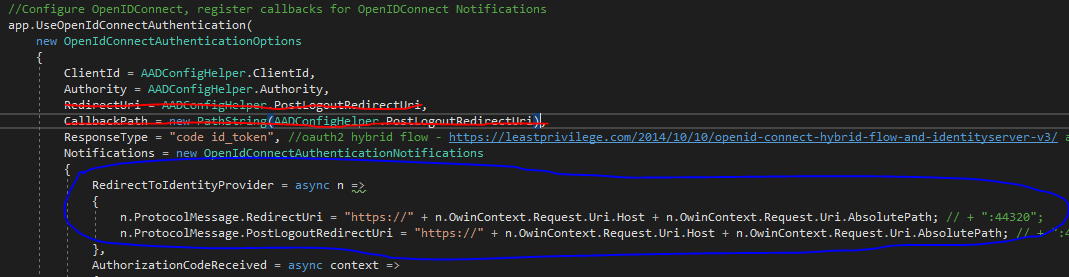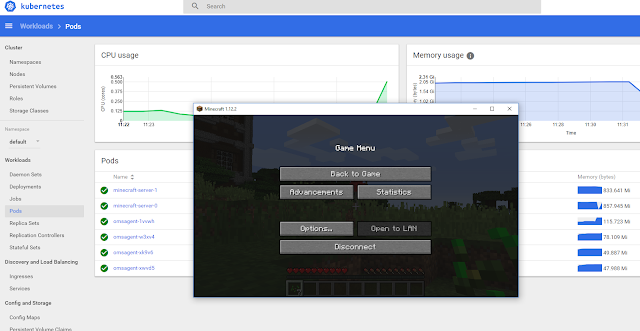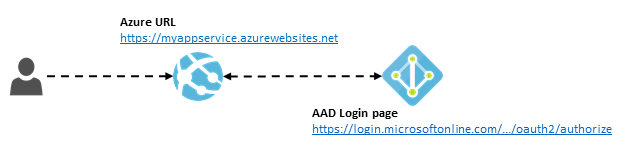Monetize your APIs with Azure API Management
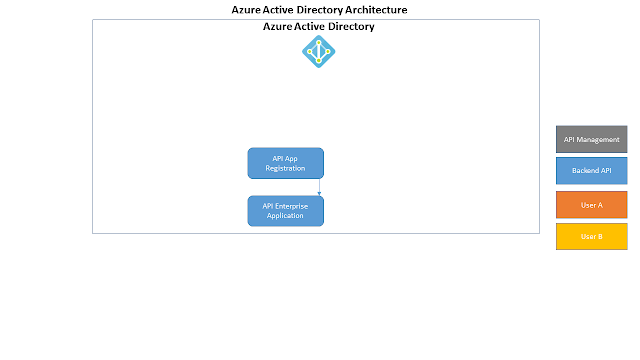
In a world of Microservices and APIs , it might come a time when you realize you have some service that others might want to use. Azure API Management was made for this purpose, to centralize the management of all your APIs . It allows an easy tracking of usage, thanks to its subscription-key approach, with a unique key per user; so you can easily charge money to use your APIs . But one caveat is that the user base in API Management is a " standalone " list, not necessarily aligned with Azure Active Directory (where you probably will have already all your users). So if you want to align these two worlds, as of now you need to be creative, bend some concept, and implement a few tricks, as explained here. Let's start from the basic, that is how Azure Active Directory works behind the scenes. Here you can see the basic entities of Azure Active Directory for an Application : the App Registration and the Enterprise Applications ; from these two entry points...